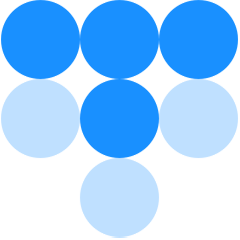Custom Dashboards & Tags
1622307240000
New
Improvement
Tired of looking at that wall of one hundred metrics searching for the five you care about? So were we. That’s why we added Treno’s new Dashboard functionality. Now you can navigate to the Dashboard tab within any Project, Team, or your entire Workspace to easily see the metrics you care most about.
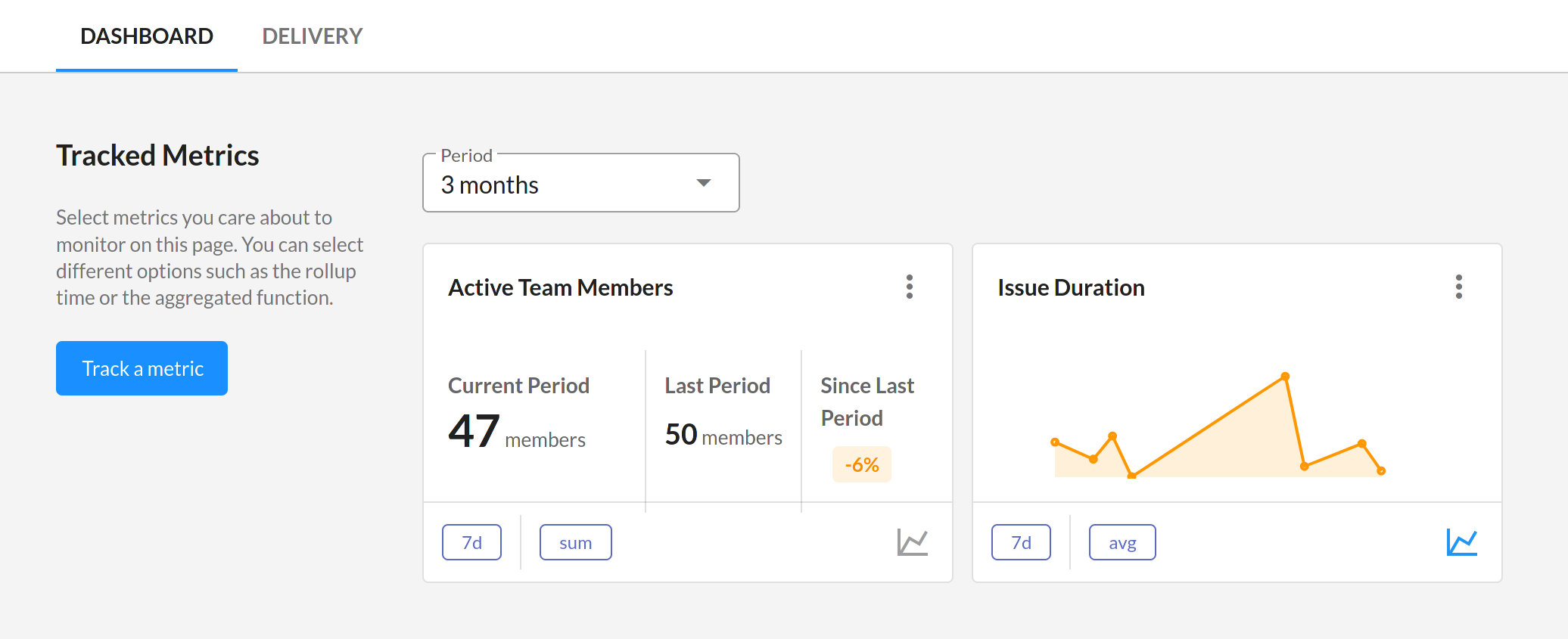
Slice Metrics by Tag
And while you’re setting up those Dashboards, you might be interested to try Treno’s new Tag support for metrics. Now you can slice metrics to view and track the subset of events that relate to a particular Tag on the original item, such as an issue in Jira or a Pull Request in Github. If you use the same Tags across all your delivery tools, Treno can follow these concepts across your entire development process.